
In the past few years, Web applications integrated with AI (Artificial Intelligence) have taken the World Wide Web by storm. Chatbot AIs were among the first of them, and image processing AIs are now raising.
In image processing, "Text-to-image" has become the most popular phrase because commercial level AI applications are generating images based on text descriptions alone. The most important part is, these generated images are impressive.
Now, web users who like to experience futuristic creations are amazed by this next level text-to-image generation. In addition to text-to-image generation, web applications have introduced many incredible features such as image enhancement, background removal, coloring black and white images, converting real images into cartoons, and more. Most of these features are now available at the commercial level.
If you are a graphic designer, art designer, regularly search for images to download from the web, or work with them more than an average person, you can get many things done with these AI image generators. But before to use them, you need to know what areas are covered by the available AI image generators on the web, what their features, options, and capabilities, and finally, which is the most suitable AI text-to-image generator for you.
To decide which is the most suitable, you need to review and compare those services properly. In this article, I'm trying to review their features, options, capabilities, and weaknesses with a few images generated by each of them. AI image generators are capable of many things, but in this review, I gave priority Text-to-image AI generators.
To make an accurate comparison, each AI image generator was examined in the following areas:
1. The First Impression
Interface, availability of customization.
2. An AccountLogin or signup is required or not.
3. Valuation SystemHow they value their service, credit system, just USD, or any other.
4. Free vs. PaidAvailable options and features for free users, what get additionally for paid.
5. SubscriptionAvailable packages and cost.
6. CopyrightsCopyrights or the ownership of generated images.
7. PlatformsWeb base, Android, Apple, PC download.
8. SamplesI created three prompts and entered them for all AIs to check how they did in specific areas of image generation. However, since I'm not an expert in creating prompts and AIs, these prompts may not be perfect for a perfect comparison. But these comparisons between generated images will help give you a better idea of what they are capable of.
AI image generators are known for their weak generation of human hands and fingers. And also, most of them are not good with eyes and teeth. The first prompt included very specific and strict details to check those week points and also tried to check whether they generate what we request.
Prompt 1
model girl, posing her left hand on chin, wavy blond brown color hair up to shoulders, #fdc5b1 color skin, brown open eyes, looking at the viewer, smile, detailed face, off shoulder white top, light color studio background, sharp focus, portrait shot, studio lighting, photographic, 8k
Specific and strict detailed prompts may not be fair to every AI because when an AI clever in one area, another may week in that area. So prompt 2 included very basic details and gave the freedom to the AI to do the generation with its best capabilities.
Prompt 2
very beautiful girl, looking at the viewer, portrait shot, 8k
Another prompt tested how well they worked with a landscape view.
Prompt 3
green golf ground, green trees, mountains with snow white tops, blue sky, noon light, ultra wide shot, sharp focus, 8k
First and foremost, here are the best AI image generators available in 2023. All of these are text to image generators.
| # | AI Image Generator | URL |
|---|---|---|
| 1 | NightCafe | creator.nightcafe.st… |
| 2 | DALL-E 2 | labs.openai.com |
| 3 | Starryai | starryai.com |
| 4 | Craiyon (Formerly DALL-E mini) | craiyon.com |
| 5 | Midjourney | midjourney.com |
| 6 | Deep Dream Generator | deepdreamgenerator.c… |
| 7 | DeepAI | deepai.org/machine-l… |
| 8 | Dream by Wombo | dream.ai |
| 9 | DreamStudio Lite | beta.dreamstudio.ai |
| 10 | Photosonic | photosonic.writesoni… |
| 11 | pixray | replicate.com/pixray… |
| 12 | runway | app.runwayml.com/vid… |
| 13 | shutterstock | shutterstock.com… |
| 14 | Canva | canva.com |
| 15 | Hotpot | hotpot.ai/art-genera… |
| 16 | Fotor | fotor.com/featur… |
| 17 | Creative Fabrica | creativefabrica.… |
| 18 | Eye for AI | eyeforai.xyz |
| 19 | findanything.app | findanything.app |
| 20 | histre | histre.com/integrati… |
| 21 | Hypotenuse AI | app.hypotenuse.ai/im… |
| 22 | laionide-v3 | replicate.com/laion-… |
| 23 | Latent Diffusion LAION-400M | huggingface.co/space… |
| 24 | Lexica | lexica.art/aperture |
| 25 | OpenArt | openart.ai/create |
| 26 | phraser.tech | phraser.tech/builder |
| 27 | PixAI.Art | pixai.art |
| 28 | Sparkl | sparklpaint.com |
| 29 | Stablecog | stablecog.com |
| 30 | RunDiffusion | rundiffusion.com |
| 31 | BlueWillow | bluewillow.ai |
| 32 | Stable Diffusion | stablediffusionweb.c… |
| 33 | VQGAN+CLIP | colab.research.googl… |
| 34 | NeuralBlender | neuralblender.com |
| 35 | DiffusionBee | diffusionbee.com |
| 36 | InstantArt | instantart.io |
| 37 | dreamlike.art | dreamlike.art |
| 38 | simulai | simulai.co |
| 39 | hypnogram.xyz | hypnogram.xyz |
| 40 | PromptFlow | promptflow.co |
| 41 | Playground | playgroundai.com |
| 42 | STOCKIMG.AI | stockimg.ai |
| 43 | getimg.ai | getimg.ai |
| 44 | DreamUp | dreamup.com |
| 45 | Imagine : AI Art Generator | play.google.com/stor… |
| 46 | DIFFUSION LAND | diffusion.land |
| 47 | mage.space | mage.space |
| 48 | pollinations | pollinations.ai |
| 49 | stadio | stadio.ai |
| 50 | snowpixel | snowpixel.app |
| Bonus | ||
| 1 | Quasi | quasi.market/create |
| 2 | El Pintador | el-pintador.com |
| Load more... ↓ | ||
1. NightCafe

1. First Impression
NightCafe is an AI powered image generator with a simple few clicks AI image generation for newbies through the first page. Advanced options are also available for experts, with many more features and options to customize the AI image generation on a separate page. The AI image generation time is a few seconds.
2. NightCafe Account
You don’t need to register with NightCafe to generate an image, but having an account may give you extra advantages if you decide to use NightCafe again later.
3. Valuation System
NightCafe uses a credit system to determine the value and cost of their services. Every user gets 5 credits at his or her first login.
4. Free vs. Paid
Image generation with NightCafe is unlimited and free. This free service also includes a number of advanced features. The following advanced features are available for free access.
- 29 different styles.
- For square (1:1) size, maximum resolution is 512px x 512px. This maximum value changes with other ratios accordingly.
- Multiple aspect ratios.
Square 1:1, Widescreen 16:9, Mobile vertical 9:16, Landscape 4:3, or Portrait 3:4 - All AI generated images are automatically saved to your account.
The following pro features are also accessible for free users but will deduct credits with usage. These features mainly focus on high quality image generation.
- Four other AI image generation algorithms.
- Image generation with higher resolutions.
- Enhance the resolutions of existing images.
- Generate more than one result per image generation.
5. Subscription
You can purchase extra credits with a one-time purchase or subscription. One-time purchase packages start at 100 credits and cost $8, while subscriptions start at 100 credits and cost $4.78 / month. Also, they have an earning program to earn extra credits for free.
6. Copyrights
There are no restrictions on using generated art works for any purpose. Free users can also sell their own creations without any permission from NightCafe.
7. Platforms
NightCafe is a web-based AI image generator, and still they haven’t published an Android, Apple, or PC version.
8. Samples
(click images to enlarge)  |
 |
 |



2. DALL-E 2

1. First Impression
DALL-E 2 interface is very simple. You can generate an art within a few seconds. Enter your text describing you want, and then click the Generate button to start the generation. In addition, you can use the AI powered DALL-E 2 to edit an image.
2. DALL-E 2 Account
In DALL-E 2, you need to login or sign up first. Only registered users have access to the image generation page.
3. Valuation System
DALL-E 2 comes with a credit system. They provide 50 credits for every new account with a one-month validity period.
4. Free vs. Paid
Each text-to-image generations with DALL-E-2 costs one credit. With this system, a new user can generate up to 50 creations within the first month. The default image generation resolution is 512px x 512px. Other than that, there is no an option or setting to set, before to start the AI image generation, even for paid users.
After the image generation, users can edit or enhance his creation by spending available credits.
5. Payment System and Price
If you need more credits, you can buy a 115 credits package for $15 with a 12 months validity period.
6. Copyrights
As per DALL-E 2 you, the creator, have full ownership of all creations, even for commercial use.
7. Platforms
DALL-E 2 is a web-based AI image generator, and still they haven’t published an Android, Apple, or PC version.
8. Samples
(click images to enlarge)  |
 |
 |



3. Starry AI

1. First Impression
You can start the text-to-image generation by clicking the "Start Creating" button in the middle of the web page or the "Create" button in the upper left corner. With Starry AI, you can't generate an image with a few clicks. After letting you select an AI for the image generation, they forward you to a page where you need to enter your text description. Finally, there are few other settings, you can adjust if you wish, or else you can start your AI image generation, which will take only a few seconds.
2. Starry AI Account
You can't use Starry AI without an account. They offer sign up through Google or Apple logins. Unfortunately, they don't offer signup via email.
3. Valuation System
Starry AI has a credit system. With the registration for a new account, you will receive 5 free credits to use with AI image generation process.
4. Free vs. Paid
Every image generation with Starry AI costs 1 credit. In addition to that, using higher runtimes can generate higher quality results, but it costs credits. Starry AI comes with five different canvas sizes, but free users can use only the portrait (4:5) size. The other four sizes will be available only to Starry AI Pro users.
5. Subscription
After the first free credit pack, every user will receive an additional 5 free credits on a daily basis, but you need to login to collect them. If you need more credits, you have two options. One-time purchase of 40 credits for 16 dollars onwards, or subscription program of 50 credits for $12 / month onwards, with many additional benefits.
6. Copyrights
As per Starry AI, you own the full rights to all your creations. You can use all your generated images for commercial and non-commercial purposes without any restriction.
7. Platforms
I tested and reviewed the web-based Starry AI. But Starry AI is available for both Android and Apple mobile devices as native apps.
8. Samples
(click images to enlarge)  |
 |
 |



4. Craiyon (Formerly DALL-E mini)

1. First Impression
Craiyon comes up with a very simple and easy interface, but it is full of advertisements all over the page. The text input area is in the middle of the page, and there are no settings or options before starting the image generation.
2. Craiyon Account
Craiyon does not require a sign up or login for image generation, but if you want to save your generated images with Craiyon, then you need to register first. But you can download the generated image to your computer without a Craiyon account. You can create an account using your email address or a Google login.
3. Valuation System
Craiyon has two types of accounts, free and paid. There is no point system or credit system.
4. Free vs. Paid
Features in Craiyon vary between free and paid packages as follows,
Free package,
- Every account has unlimited image generation.
- The shortest time it takes to generate an image is one minute.
- There are numerous advertisements on all pages.
- A small Cameron watermark appears on all generated images.
- Your all creations may be published in Craiyon without your knowledge or permission.
$5 per month package,
- The minimum time to a generation is 45 seconds.
- No advertisements.
- No watermarks.
- All images are private.
$20 per month package,
- The minimum time to a generation is 20 seconds.
- New features may be available for early access.
- All other advantages are the same as with the $5 monthly package.
5. Subscription
Subscription packages are very simple, $5/ month or $20/ month with the above mentioned features.
6. Copyrights
All images generated with free accounts contain a small Craiyon logo as a watermark. Removal of this logo is strictly prohibited, and you can use images for any purpose, including commercial purposes, but only with the watermark. If you need to remove the watermark, then you need to purchase a paid subscription.
7. Platforms
Craiyon is still only a web-based AI image generator.
8. Samples
(click images to enlarge)  |
 |
 |



5. Midjourney
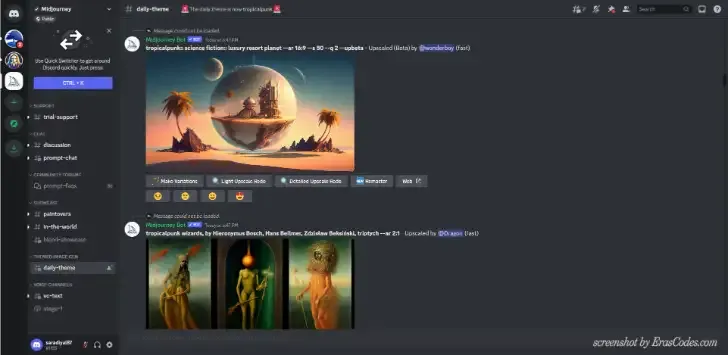
1. First Impression
Midjourney is a completely different AI image generator. They are using the Discord community platform to generate images. When you sign up for Midjourney, they will invite you to join their chat room in Discord. To generate an image with Midjourney AI, you need to send commands to the Midjourney bot via the chat. To generate an image, type "/" on the chat bar. Discord will recommend available commands to you. From that list, select "/imagine prompt" and type your text description for the image. The Midjourney bot will reply to your chat with generated images.
There are always a lot of people chatting with the Midjourney bot because this is a group chat, and a lot of text descriptions and replay images are passing between them. For a newbie to Discord, this situation is really confusing. Also, since this is only a chat, all settings should be included as text in the chat.
2. Midjourney Account
Since Midjourney runs through Discord, first you need to login to Discord to Midjourney AI image generator.
3. Valuation System
Midjourney counts the GPU time, which is basically the time it takes AI to generate an image.
4. Free vs. Paid
The free version of Midjourney is a trial version, and it allows users to generate around 24 images without any restriction. If you need to generate more, then you need to purchase a subscription plan. As a result, there is no difference in the resources available to free users versus paid users.
5. Subscription
Free users receive 24 minutes of GPU time that can generate approximately 24 images to test their service, features, and options. It’s a trial version, and at the end of the trial, you have no option other than to purchase a plan.
Paid subscriptions start at $10/ month. For $10, a user will receive 3.3 hours of GPU time per month, which is enough to generate approximately 200 images.
6. Copyrights
Free users are authorize to copy and distribute their creations, but not for commercial use. For commercial use, the image should be generated using a paid plan.
7. Platforms
Midjourney AI is accessible on all platforms because the Discord app is available on all of them: Windows, iOS, Android, Linux, and Mac.
8. Samples
(click images to enlarge)  |
 |
 |



6. Deep Dream Generator

1. First Impression
The first page features a wall of published images created with Deep Dream Generator. You can view the prompts of them, including all settings, and they facilitate importing that data to a new image generation window to generate your own new image.
In addition to text-to-image generation, Deep Dream Generator has another feature named Deep Style. This amazing feature allows users to embed a style or pattern from one image into another.
2. An Account
You need to have a registered account to generate images with this AI. They allow you to sign up with your Google or Facebook logins, as well as your email.
3. Valuation System
Deep Dream Generator employs an energy system to determine the worth of AI image generation and their options. According to them, this system equalizes phone battery charging. Every new account gets 100 energy points at the beginning. This is something like a battery whose maximum charge value is 100.
4. Free vs. Paid
The lowest energy requirement to generate an image is 5. Since the initial top-up is 100, you can continuously create 20 images with default settings.
If you want to increase the quality of the image from normal to high, then the image generation will consume 15 of energy. Also, if you decide to enhance the image to 1 MP or 2 MP, it will consume 10 and 20 of energy, respectively.
5. Subscription
The initial energy level is 100. The account will charge 3 values per hour up to 100 for free accounts. You can boost this charging rate by publishing your creations and receiving feedback. For example, if you can publish 40 images and receive 1000 likes, your recharge rate will increase to 8 per hour.
Their subscription program begins at $19/ month and will increase your battery level to 120 as well as your recharge rate to 12 per hour. In addition to that one time purchase, energy packages are also available.
6. Copyrights
You own your creation only if you have paid for them, either through a subscription or a one-time purchase. Otherwise, you can't use any image for commercial purposes.
7. Platforms
Deep Dream Generator AI is available only on the web.
8. Samples
(click images to enlarge)  |
 |
 |



7. Deep AI

1. First Impression
At the moment, Deep AI is offering four services. AI Image Generator, AI Image Editor, AI Text Generator, and AI Colorize Photos. From them, I tested only the AI Image Generator. First of all, it is full of advertisements on all four sides. Three of them had close buttons, and I closed them before taking the screenshot.
Deep AI is only one page. When you request to generate an image after entering text, the image will generate itself on the same page.
2. Deep AI Account
Deep AI does not require a login or signup to generate images. Also, there is no extra advantage, whether you registered or not.
Generated images are not being stored by Deep AI or saved to your account. If you want your generated image, then you need to download it to your local storage.
3. Valuation System
There is no special valuation system in Deep AI. They offer a simple monthly subscription program.
4. Free vs. Paid
Deep AI is almost free for unlimited AI image generation.
- 5 different aspect ratios (all available for free).
- Enhancement of the generated image to a higher resolution.
- 10 different styles.
- AI generated images may be published by Deep AI without your knowledge.
Paid users of Deep AI receive the following benefits,
- 16 premium styles will be available.
- No advertisements.
- All generated images are private.
5. Subscription
$5 per month and maximum 500 images. Whatever reaches you first, you need to pay again.
6. Copyrights
All generated contents are free to use for any purpose.
7. Platforms
Deep AI is only a web-based AI image generator.
8. Samples
(click images to enlarge)  |
 |
 |
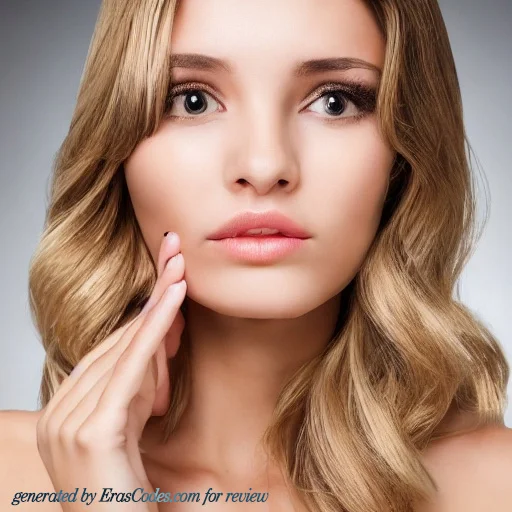


8. Dream by WOMBO (Dream AI)

1. First Impression
Dream by WOMBO looks like it was designed only for mobile phones because it generates only portrait images. Also, the maximum text description length is limited to 200 characters. Generated images can be edited using another prompt.
2. Dream by WOMBO Account
Anonymous users can generate unlimited images with Dream by WOMBO AI.
3. Valuation System
Dream by WOMBO doesn't offer any special valuation system. They offer a simple monthly subscription program.
4. Free vs. Paid
Free or anonymous users are allowed to generate unlimited images with Dream by WOMBO. In addition to that,
- At the moment, there are 55 styles available for free.
- Only one image will be generated as the result.
- Generated images are free to download.
For paid user,
- There are additional 13 premium styles available.
- Every generation will create four variants.
- Paid users will receive extra features via Discord.
5. Subscription
Packages are available for $9.99/month, $7.5/ month when paid annually, or $169.99 for a lifetime.
6. Copyrights
For generated art works, the user receives all related copyrights and other intellectual property rights.
7. Platforms
In addition to the web interface, Dream by WOMBO AI is also available on the Android and Apple platforms.
8. Samples
(click images to enlarge)  |
 |
 |



9. DreamStudio.ai

1. First Impression
DreamStudio is an AI image generator with a simple interface and many more settings to customize the result. However, because the background is black and the texts are dark gray, some text in the setting area is difficult to read.
2. DreamStudio Account
Dreamstudio requires you to sign in with an account, which you can create using your Google, Discord, or an email.
3. Valuation System
DreamStudio uses a credit system to evaluate their service, and every new user gets 100 credits for free at registration.
4. Free vs. Paid
With the credit system they have, there is no difference between free and paid. Every AI image generation has a cost that will be deducted from the credit balance. With minimal settings, an AI image generation will cost 0.2 credits, which means, with free credits, a user can generate up to 500 images.
5. Subscription
DreamStudio has a pay as you go payment plan, and you can buy 1000 credits for $10, which generates 5000 images with minimal settings.
6. Copyrights
You own the images you create with DreamStudio.
7. Platforms
At the moment, DreamStudio is available only on the web.
8. Samples
(click images to enlarge)  |
 |
 |



10. Photosonic

1. First Impression
A clean and simple interface. Users can choose from a list of image types to generate a painting, fantasy, anime, 3D, or any other. Also, users can generate images in three different sizes.
Photosonic's first page exhibits their best image and latest image generations. By clicking on those images, any user can copy their prompt to the text input area.
2. Photosonic Account
You must have an account with Photosonic in order to use their service. They allow you to sign up for this using your Google profile or an email address.
3. Valuation System
Photosonic has a credit system that costs 1 credit to generate an image, and it includes enhancement of the generated image to a higher resolution without extra cost.
All new account registrations offer 10 free credits, so users can generate 10 free images to test Photosonic's features, options, and capabilities.
4. Free vs. Paid
All free generated images are watermarked with the Photosonic logo, and paid users can generate watermarked free images. In addition to that, there is not much difference between free and paid. However, according to Photosonic, paid users will have access to beta versions.
5. Subscription
You can purchase 100 credits for $10 per month or unlimited credits for $25 per month.
6. Copyrights
Photosonic passes the copyright ownership terms to the "stability.ai" webpage via a link, and at the moment that link is not working. Then I tried to find any information from the stability.ai "Terms and Use" page, but unfortunately I couldn't find anything from them.
7. Platforms
Photosonic is currently a web-based application, and they haven't published it for other platforms yet.
8. Samples
(click images to enlarge)  |
 |
 |



More Reviews (11 – 50)
We are dedicated to providing you with the most comprehensive and up-to-date information on AI image generators. As we continue to explore and evaluate the ever-expanding landscape of these powerful tools, we are excited to announce that we have plans to add more reviews in the near future. By subscribing to our blog, you will stay informed about the latest advancements, emerging platforms, and cutting-edge features of AI image generators. Don't miss out on the opportunity to make informed decisions and discover the perfect AI image generator for your needs. Subscribe today and be the first to receive our future reviews!
Final Thoughts
In this review, we have explored the top AI image generators available in 2023 and assessed their features, options, capabilities, and weaknesses. The world of AI-powered image processing has witnessed tremendous advancements, particularly in the realm of text-to-image generation. These AI image generators have the ability to create impressive and futuristic visuals based on text descriptions alone, captivating web users who crave unique and creative digital creations.
The blog post covered various features offered by AI image generators, including text-to-image generation, image enhancement, background removal, colorization of black and white images, and transforming real images into cartoons, among others. These commercial-level AI applications offer a wide range of possibilities for graphic designers, art designers, and individuals who frequently search for images or work extensively with visual content.
To determine the most suitable AI image generator, it is essential to thoroughly review and compare the available services. The review focused primarily on text-to-image AI generators and evaluated each platform based on several factors. These factors included the interface and customization options, the need for account registration, the valuation system (credit system or USD), the availability of features for free and paid users, subscription packages and costs, copyright and ownership of generated images, and platform compatibility.
To provide a comprehensive evaluation, the review included three prompts that were entered into each AI image generator. The first prompt consisted of specific and strict details to test the generators' performance in areas such as the generation of human hands, fingers, eyes, and teeth. The second prompt offered more freedom for the AI to showcase its capabilities, while the third prompt tested the generators' ability to work with landscape views.
While the prompts may not have been perfect for a flawless comparison, the generated images helped provide a better understanding of each AI image generator's capabilities. It is important to note that certain generators may excel in one area while exhibiting weaknesses in others, highlighting the need for careful consideration when selecting the most suitable option.
In conclusion, AI image generators have revolutionized image processing, enabling the creation of stunning visuals and expanding the possibilities of digital art. The availability of advanced features, options, and capabilities through these platforms offers tremendous potential for various industries and individuals seeking innovative and efficient solutions for their visual content needs. By exploring and comparing the top AI image generators in 2023, users can make informed decisions and leverage the power of AI to bring their creative visions to life.